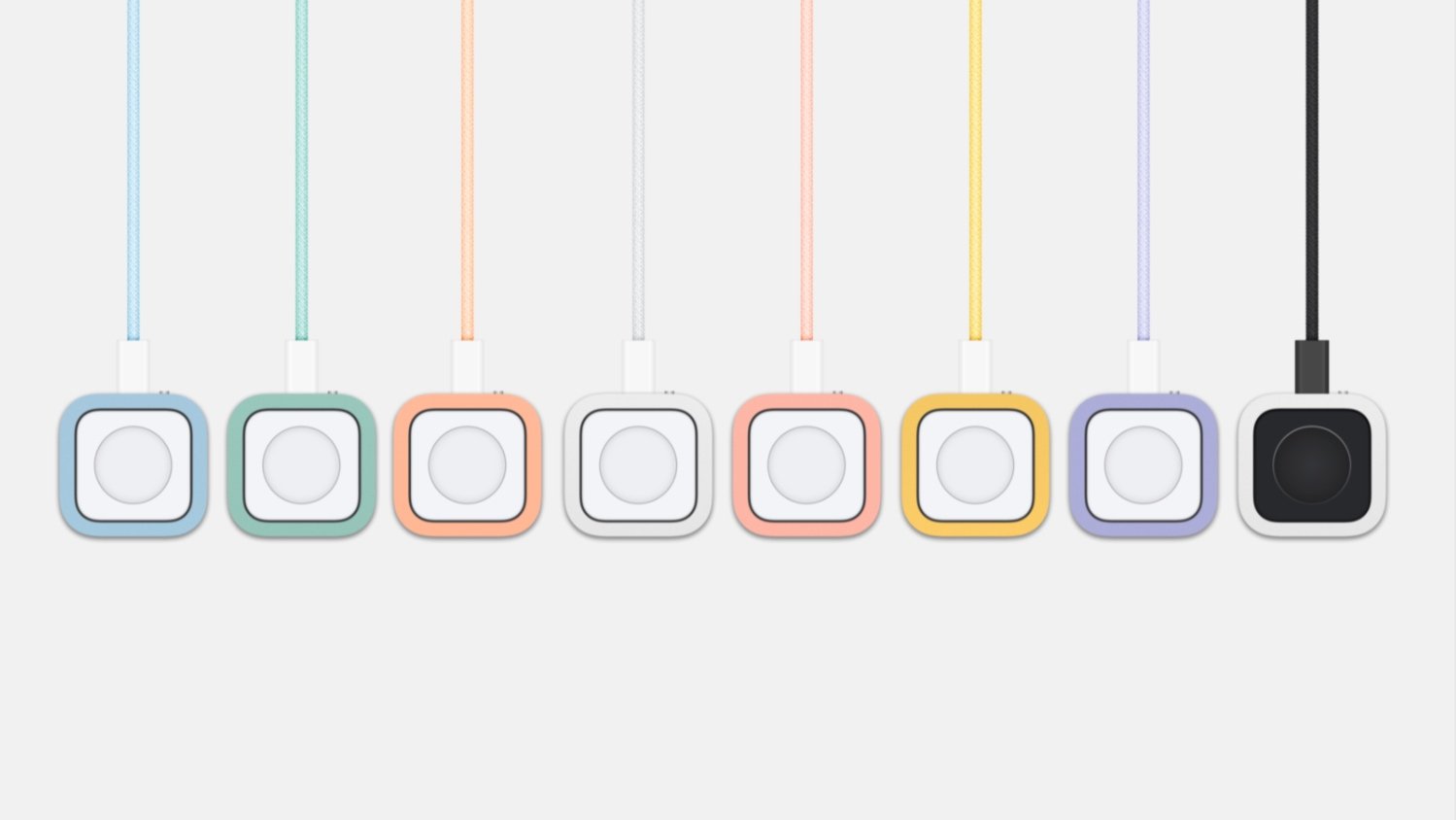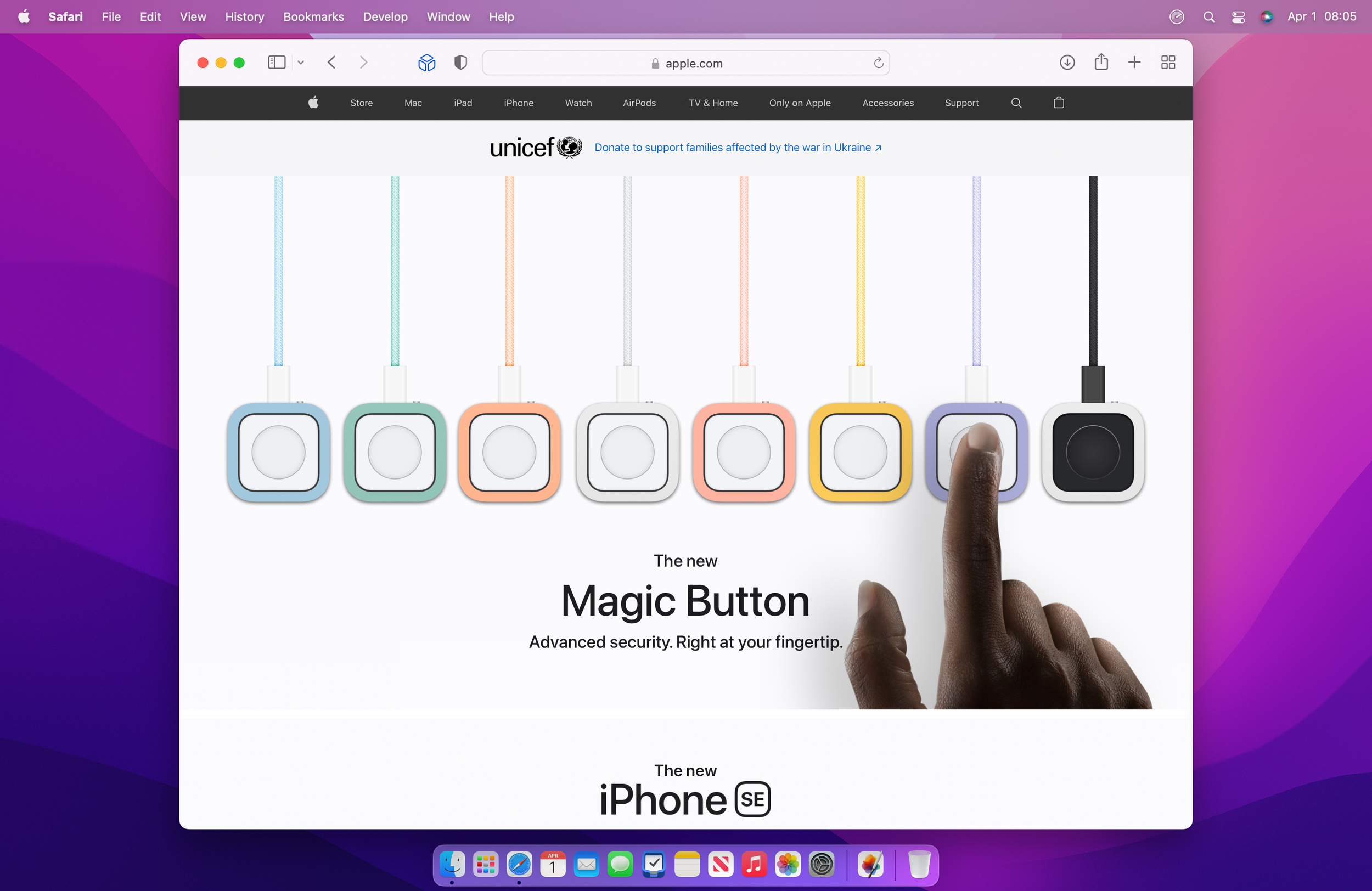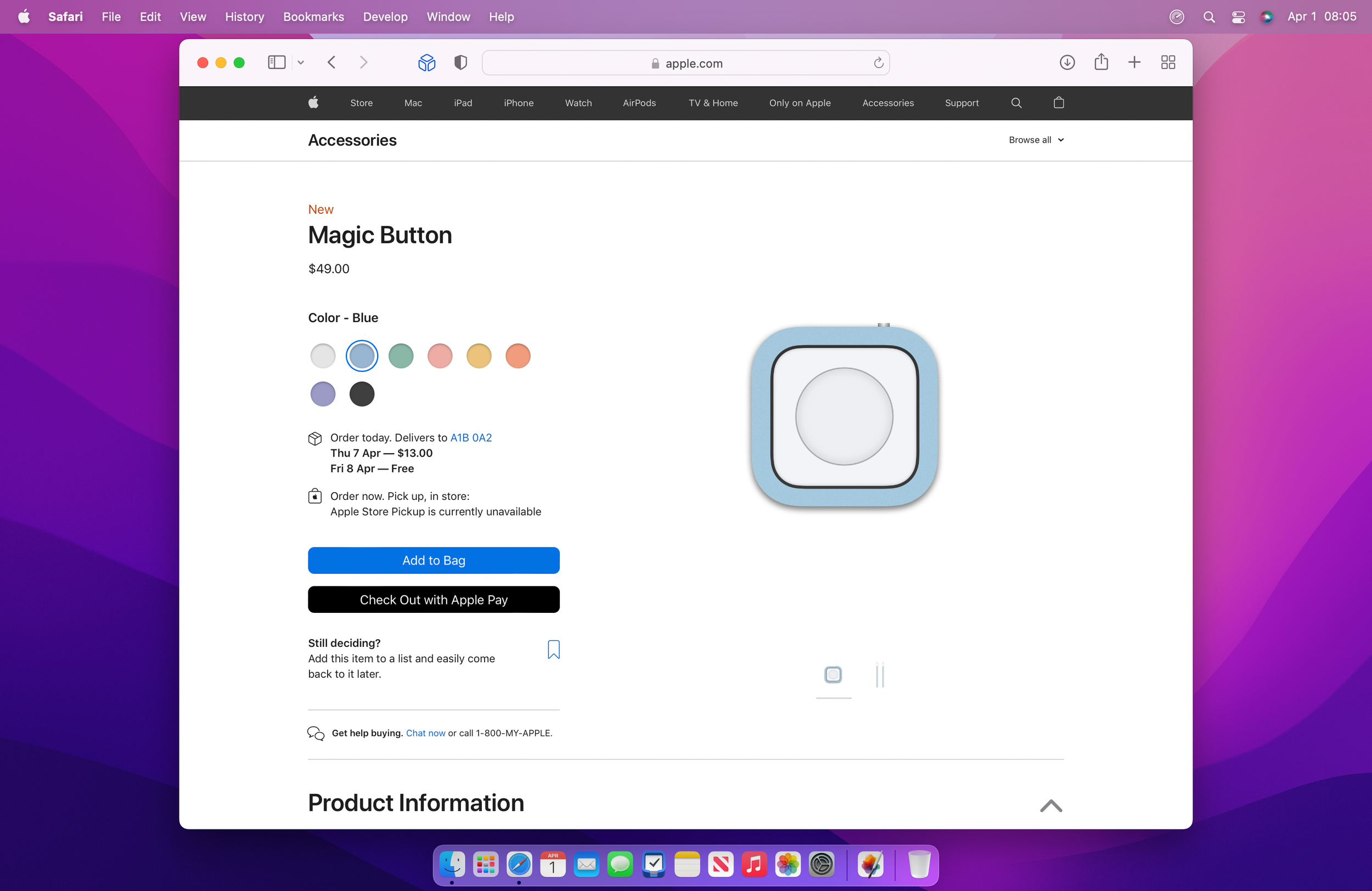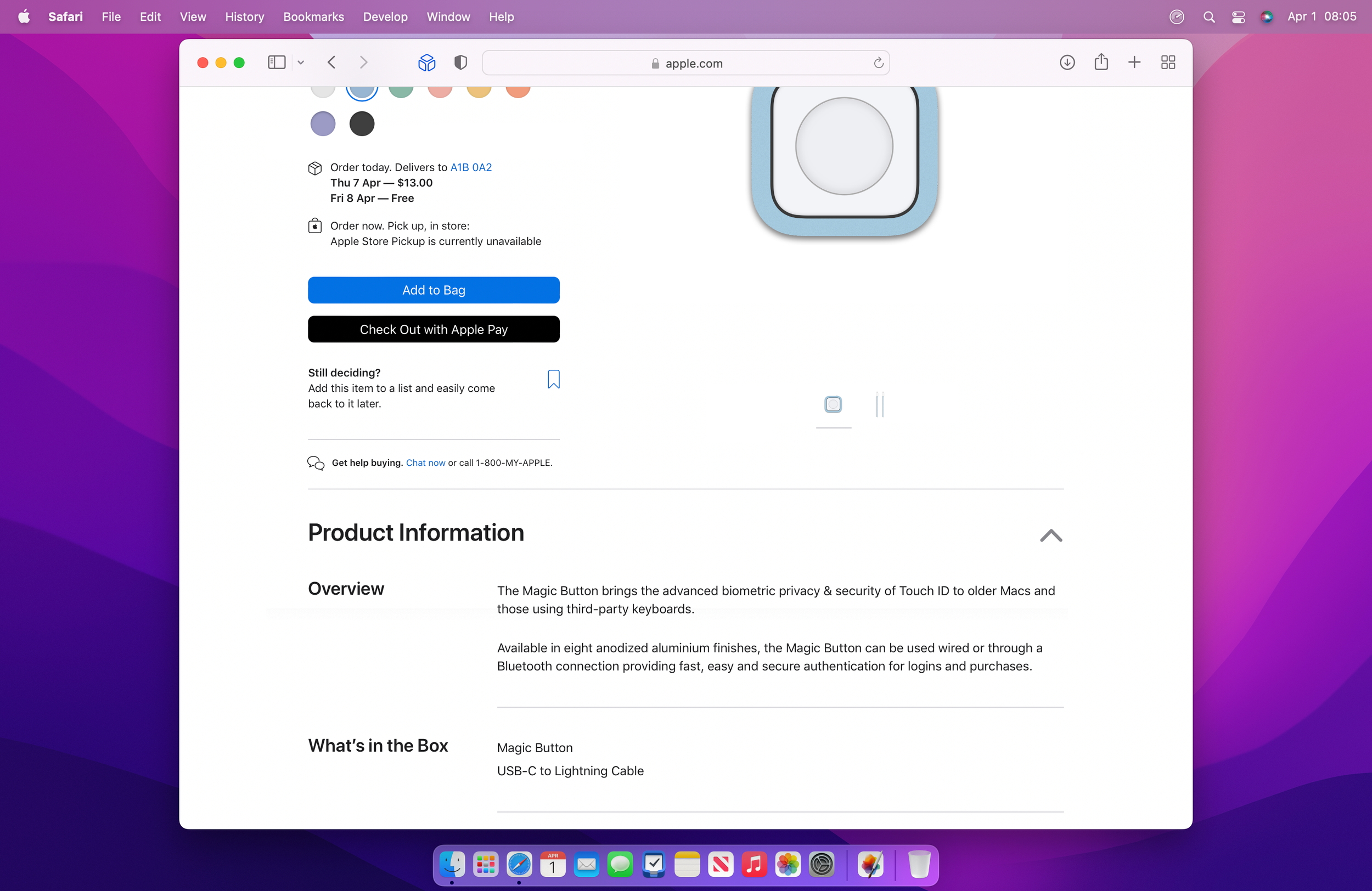The Magic Button
The Magic Keyboard, just without the keyboard. Introducing the Apple Magic Button.
I had a great time creating and interacting with people throughout April 1st about my Apple Magic Button April Fool's Day prank. I wanted to throw together an entry about this fantastic, although unfortunately farcical, idea to memorialize the occasion.
I consume an offensive amount of Apple podcasts & video during the week. One complaint aired by some is that while they love having Touch ID available on their desktops, the idea that it remains locked to the Magic Keyboard is an inconvenience. People using older Macs, MacBooks in clamshell mode, or who prefer third-party keyboards lose Touch ID's biometric security and convenience. Frankly, this seemed unacceptable, and for April Fool’s, I sought to fix this broken system, or at the very least, momentarily trick people into thinking that it had been fixed.
The idea is simple; some people want Touch ID's biometric authentication for login and purchase security and convenience, but they don't want or like using the Magic Keyboard. They wanted the Magic Keyboard, just without the keyboard. They want a button, a Magic Button, that they could use in concert with their existing keyboards and setups. My idea was born!
Introducing The Apple Magic Button, available in seven different anodized aluminium finishes.
To bring the Magic Button to life, I turned to Sketch to attempt to recreate the colours, textures, and shading of what a Magic Button could look like. I settled on releasing several colours based on the seven 2021 iMac colours & a silver/black combo seen most recently with the accessories launched alongside the Mac Studio.
To create a convincing product page, I used the developer tools inside Safari to modify the text in one of Apple's accessory pages (I used the page for the Magic Mouse) with the text I had drafted. And in an attempt to boost the authenticity, I used language from own Apple's slogans and descriptions of Touch ID to help give the product description that signature Apple sparkle. My finished text read:
“The Magic Button is a new accessory bringing the advanced biometric privacy & security of Touch ID to older Macs and those using third-party keyboards.
Available in eight anodized finishes, the Magic Button can be used wired or through a Bluetooth connection providing fast, easy and secure authentication for logins and purchases.
The Magic Button is available to order today, arriving to customers at retail stores beginning next week. $49”
Finally, I took a desktop screenshot with a modified date/time, added my webpage screenshots, and finished by adding a few more details inside Pixelmator (e.g., the colour picker on the product page). Voila, my prank was born.
I posted a gallery of the three screenshots, including a shot of the Apple.com homepage & two of the Magic Button product page with colours, delivery dates, and product information.
Not going to lie; there were a LOT of details to consider when making this prank. Apple is so meticulous in its languaging and layouts that a lot of details - from the spacing, colours, shading - all had to be considered to create the most realistic image had a shot of creating a moment of disbelief.
It was a lot of fun interacting and connecting with people throughout the day over this prank. Many people seemed to love it, and a lot of work I was supposed to do didn't get done, so overall, I am calling this April Fool's day a success!